How to Build Agency Website That Converts Fast

Did you know that agencies with clear online goals see conversion rates improve by up to 73 percent? The right website can turn visitors into loyal clients and drive steady business growth. Setting up your agency site goes beyond choosing colors or filling in templates. You need a step by step plan that aligns your brand with real conversion goals and modern automation tools so every feature works toward building trust and getting results.
Quick Summary
| Key Point | Explanation |
|---|---|
| 1. Define Specific Conversion Goals | Set clear, tailored goals to measure your agency’s website effectiveness in converting visitors into clients. |
| 2. Use We.inc for Easy Setup | Utilize We.inc’s no-code platform for quick website creation with customizable templates suitable for different agency types. |
| 3. Customize Visual Features | Ensure your website’s design aligns with your brand identity through visual elements like colors and fonts. |
| 4. Integrate Essential Marketing Tools | Connect over 1,000 popular tools to streamline your marketing efforts and improve lead management. |
| 5. Test Functionality Thoroughly | Conduct comprehensive testing to ensure all site elements function correctly before launching to optimize user experience. |
Table of Contents
- Step 1: Define Your Agency Brand And Website Goals
- Step 2: Set Up Your We.inc Account And Choose A Template
- Step 3: Customize Design And Automate Key Features
- Step 4: Integrate Marketing And Social Tools
- Step 5: Test Functionality And Launch Your Agency Website
Step 1: Define your agency brand and website goals
Building a high-converting agency website starts with crystal clear strategic goals. Your website must do more than look good it needs to function as a powerful business development tool that attracts and converts potential clients.
Start by defining exactly what successful conversion means for your specific agency. According to research from VWO, having well-defined goals and data-backed hypotheses is crucial for website optimization. For most agencies, conversion goals typically include:
Here’s a summary of key conversion goals typically set by agencies:
| Conversion Goal | Purpose | Example Metric |
|---|---|---|
| Lead Form Submissions | Capture interested prospects | Number of form entries |
| Newsletter Sign-Ups | Build ongoing relationship | Email subscriptions |
| Consultation Call Scheduling | Direct conversion opportunity | Calls scheduled |
| Proposal Requests | Move to negotiation phase | RFPs received |
| Deck Downloads | Share capabilities | Capability deck downloads |
- Lead submissions through contact forms
- Newsletter sign-ups
- Direct scheduling of consultation calls
- Request for proposal submissions
- Downloads of agency capability decks
To create precise goals, map out your ideal client journey. What specific actions demonstrate a potential client is moving closer to hiring your agency? Track metrics that show genuine engagement like time spent on service pages, number of page views, and interaction with key content.
Pro Tip: Your conversion goals should directly connect to your agency’s revenue model and target client acquisition strategy.
Do not create generic goals. Instead, develop hyper-specific metrics unique to your agency’s positioning and service offerings. This targeted approach ensures your website becomes a strategic business development asset rather than just a digital brochure.
Ready to transform your agency website into a conversion machine? Check out our comprehensive agency website launch guide for deeper insights into creating a high-performance online presence.
Up next: crafting compelling messaging that speaks directly to your ideal client’s needs and challenges.
Step 2: Set up your We.inc account and choose a template
Building your agency website just got dramatically easier. According to We.inc, you can launch a professional website within minutes using their no-code platform that offers over 250 professionally designed templates.
Getting started is straightforward. First, visit the We.inc website and click on the signup button. You will create an account by providing your professional email address and selecting a password. The platform is designed for agencies and entrepreneurs who want a fast track to online presence.
Once logged in, you will enter the template selection screen. Here is where the magic happens. Browse through hundreds of pre-designed templates specifically curated for different agency types including:
- Digital marketing agencies
- Design studios
- Web development firms
- Creative consulting groups
- Branding agencies
Do not get overwhelmed by choices. Look for templates that closely match your agency aesthetic and service positioning. We.inc templates are fully customizable with drag-and-drop functionality so you can easily adapt them to your unique brand identity.
Pro Tip: Choose a template that looks 80% right. You can customize the remaining 20% to make it perfectly match your agency brand.
After selecting your template, you will move into the customization dashboard. Here you can adjust colors, fonts, add your logo, and modify page structures without needing any coding knowledge. Check out our 3 Months Free offer to maximize your initial setup experience.

Up next: Customizing your template to reflect your agency’s unique brand personality and value proposition.
Step 3: Customize design and automate key features
Now you are ready to transform your template from generic to remarkable. According to We.inc, agencies can leverage AI powered tools to speed up design workflows and reduce development costs while maintaining complete creative control.
Start with visual customization. Use the drag-and-drop interface to adjust color schemes, typography, and layout. Ensure your design reflects your agency’s unique brand personality. Pay special attention to:
- Color palette matching your brand guidelines
- Professional typography selection
- Consistent image styling
- Strategic white space usage
- Mobile responsive design
Beyond visual design, We.inc offers powerful automation features that can dramatically improve your agency’s operational efficiency. Research indicates that built-in AI chatbots can handle lead qualification and customer interactions 24/7 without additional staffing.
Pro Tip: Configure your AI chatbot to ask qualifying questions that help segment potential clients before human team engagement.
Automate key workflows like lead capture, initial screening, and scheduling. The platform allows you to create intelligent response sequences that feel personalized while saving significant time. Connect your chatbot with core communication channels to ensure seamless client interactions.
Your website is transforming from a static brochure into an active business development tool. Each automation feature reduces manual work and increases your agency’s responsiveness.
Up next: Setting up advanced integrations to maximize your website’s potential as a client acquisition engine.
Step 4: Integrate marketing and social tools
Now comes the exciting part of transforming your agency website into a powerful marketing machine. According to We.inc, you can integrate over 1,000 popular tools seamlessly including payments, email, CRM and analytics platforms.
Start by exploring the Social Scheduler feature. This powerful tool allows you to auto-post content across multiple social platforms from a single dashboard. No more logging into different accounts or managing complex posting schedules. You can plan your entire social media strategy with just a few clicks.
Key integration capabilities include:
- Automatic social media posting
- Cross platform content scheduling
- Centralized campaign management
- Real time analytics tracking
- Unified communication flows
The platform provides intelligent marketing automation that goes beyond simple scheduling. Discover our guide on essential AI tools that can further enhance your marketing efficiency.
Pro Tip: Configure your integrations to create seamless workflows that reduce manual tasks and improve team productivity.
Pay special attention to connecting your email marketing platforms, CRM systems, and analytics tools. This ensures that every lead captured through your website moves smoothly through your sales funnel without manual intervention.
Your marketing stack is now more integrated and powerful than ever before. Each tool works in harmony to attract, engage, and convert potential clients.
Up next: Setting up advanced tracking and analytics to measure your website’s performance and ROI.
Step 5: Test functionality and launch your agency website
You are now at the final stage of bringing your agency website to life. This critical phase ensures your digital presence is polished professional and ready to attract potential clients.
Begin with comprehensive functionality testing. Click through every page and interaction point on your website. Check that:
- Contact forms submit correctly
- Navigation menus work seamlessly
- Mobile responsiveness functions across devices
- AI chatbot responds appropriately
- Links direct to correct destinations
- Loading speeds remain fast
Pay special attention to user experience. Pretend you are a potential client and ask yourself if the website clearly communicates your agency’s value proposition. Would someone understand your services within the first 10 seconds?
Pro Tip: Ask colleagues or trusted clients to review your website and provide honest feedback before official launch.
Verify technical elements like SSL certificates secure connections and ensure all integrations work smoothly. Explore our blog for additional website launch insights that can help refine your final presentation.
Once testing is complete prepare for official launch. Double check that all content is error free professional and aligned with your brand messaging. Your website is now prepared to become a powerful client acquisition tool.
![]()
Up next: Developing an ongoing strategy to keep your website dynamic engaging and conversion focused.
Transform Your Agency Website Into a Conversion Powerhouse with We.inc
Struggling to turn traffic into real leads or clients? This article highlighted how crucial it is to set clear website goals, streamline your client funnel, and leverage automation for faster conversions. But mapping the customer journey, ensuring mobile-ready design, and managing daily marketing tasks can leave agency teams overwhelmed and delay results.
We.inc takes these pain points off your plate. Launch your agency site in minutes without coding, personalize every template to fit your brand, and activate AI chatbots for round-the-clock lead capture. The platform’s social scheduler and automation suite let you focus on growth, not manual busywork. Everything you saw as key to success is already built into our single dashboard.
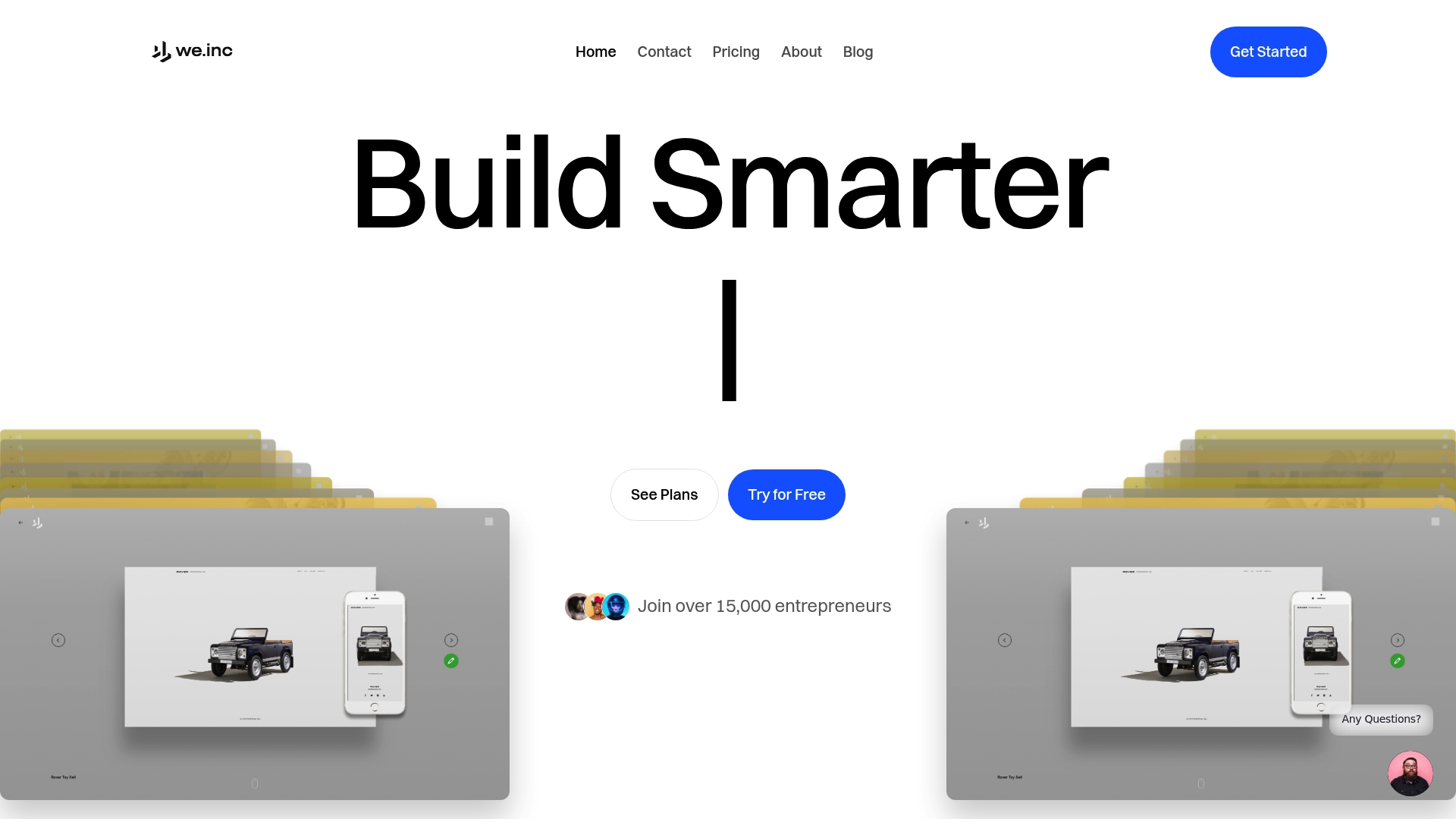
Ready to build a website that actually converts? Visit We.inc and unlock your unfair advantage. Get started instantly with a streamlined setup, or explore our 3 Months Free offer for agencies ready to scale smarter. If you want deeper strategy support, check out our step-by-step website launch guide and watch your agency move from invisible to top performer—today.
Frequently Asked Questions
How can I define conversion goals for my agency website?
To define conversion goals, identify specific actions that show potential clients are interested in your services. Examples include lead form submissions or consultation call scheduling. Start by mapping your ideal client journey to clarify what success looks like for your agency.
What steps should I follow to set up my agency website using a template?
Begin by choosing a template that aligns closely with your agency’s branding. Once selected, sign up for an account, customize the template using drag-and-drop tools, and make adjustments to fonts, colors, and layout to reflect your unique brand identity.
How do I customize my website to enhance user experience?
Focus on visual design elements like color schemes, typography, and mobile responsiveness to enhance the user experience. Use clear navigation and strategic white space, ensuring that visitors can find information easily and understand your agency’s offerings within seconds.
What features should I automate to improve my agency’s operational efficiency?
Automate lead capture, initial screenings, and scheduling to streamline operations and save time. Use tools that enable AI chatbots to handle customer inquiries 24/7, allowing your team to focus on high-value tasks while still engaging with potential clients.
Why is it essential to test my website’s functionality before launching?
Testing your website thoroughly ensures that all features work properly, enhancing user experience and credibility. Conduct checks on forms, navigation, and mobile responsiveness to address any issues before launch, helping to prevent potential client drop-off due to technical problems.
What ongoing strategies can I implement to keep my website conversion-focused?
Develop a strategy for regularly updating content and tracking performance metrics. Aim to adjust and optimize your website based on user engagement data to enhance its effectiveness as a conversion tool, revisiting and tweaking elements every few months.
%20(1).svg)

