How to Build Agency Website for Fast Client Onboarding

Did you know that agencies with clear goals and well defined client personas see up to 74 percent higher client retention rates? Setting your direction and truly understanding who you serve can make every stage of website building more focused and effective. By laying the groundwork with purpose and clarity, you pave the way for smoother onboarding, stronger relationships, and websites that truly resonate with your target audience.
Quick Summary
| Key Point | Explanation |
|---|---|
| 1. Define Agency Goals Clearly | Articulate specific outcomes to guide strategic direction and target audience effectively. |
| 2. Develop Detailed Client Personas | Create semi-fictional representations to understand client motivations, challenges, and website needs. |
| 3. Customize Platform Branding | Establish a unique brand identity with logos, colors, and templates for professional presentation. |
| 4. Integrate Automation Tools | Use tools like Zapier to streamline workflows and improve client interactions on your website. |
| 5. Conduct Comprehensive Testing | Verify functionality and performance across devices to ensure a smooth user experience upon launch. |
Table of Contents
- Step 1: Define Agency Goals And Client Personas
- Step 2: Set Up We.inc Account And White-label Branding
- Step 3: Design Website Structure And Select Core Templates
- Step 4: Customize Pages And Integrate Automation Tools
- Step 5: Connect Domains And Activate Social Management
- Step 6: Test Website Functionality And Launch Live
Step 1: Define agency goals and client personas
In this crucial step, you will map out your agency’s strategic direction by creating clear goals and developing detailed client personas that illuminate exactly who you are designing websites for. Understanding your target audience is the foundation of effective website design and client onboarding.
Start by articulating your agency’s core objectives with precision. What specific outcomes do you want to achieve? Are you aiming to attract tech startups, local small businesses, or ecommerce entrepreneurs? Your goals might include increasing client acquisition, reducing onboarding time, or expanding into new market segments.
To develop meaningful client personas, dive deep into understanding your potential customers. According to research from Social Sellinator, this involves analyzing existing customer data, website analytics, social listening, surveys, and interviews. Create semi fictional representations that capture the motivations, challenges, and goals of your ideal clients.
Your client persona should include key details like professional role, industry challenges, technology comfort level, and specific website needs. For instance, a persona for a freelance graphic designer might look like: “Sarah, 35, runs a boutique design studio, struggles with showcasing her portfolio, needs a fast loading and visually stunning website that demonstrates her creative skills.”
Here’s a summary of key elements to include in an effective client persona:
| Persona Attribute | Description | Example |
|---|---|---|
| Professional Role | Job title, duties, and decision power | Boutique design studio owner |
| Industry Challenges | Main obstacles faced in their work | Difficulty showcasing portfolio |
| Technology Comfort | Experience with digital tools/web platforms | Comfortable with design tools |
| Website Needs | Specific goals for new website | Fast-loading, visually stunning site |
| Motivations & Goals | Key drivers for seeking your services | Attract new clients, show creativity |
| Age/Background | Basic demographics and experience | 35, 10+ years in graphic design |
Pro Tip: Review and update your personas annually to ensure they remain accurate and reflect evolving market dynamics.
By meticulously defining your agency goals and crafting detailed client personas, you create a strategic roadmap that will guide every aspect of your website design and client engagement process. Next, you will use these insights to inform your website structure and design approach.
Try it free and start building your agency website with precision and purpose.
Step 2: Set up We.inc account and white-label branding
In this step, you will transform your agency’s digital presence by creating a We.inc account and setting up white-label branding that makes your websites look professionally customized and uniquely yours. This process allows you to create a seamless brand experience for your clients from the moment they first interact with your digital platform.
Begin by visiting the We.inc website and selecting the agency or professional tier that matches your business needs. The signup process is straightforward you will need to provide basic information about your agency including your business name, email address, and professional contact details. Choose a strong password that combines uppercase and lowercase letters, numbers, and special characters to ensure account security.
Once logged in, navigate to the white-label branding section. Here you can upload your agency logo, select custom color palettes that match your brand identity, and configure default design templates. These settings will automatically apply across all websites you create, ensuring consistent branding for your clients. Think of this as creating a digital signature that represents your agency’s unique design philosophy.
Customize your client proposal templates and dashboard views to reflect your agency’s professional aesthetic. This means selecting fonts that match your brand personality, setting up email notifications with your logo, and creating proposal documents that look polished and consistent.
Pro Tip: Use high resolution images for your logo and select colors that are both visually appealing and aligned with your agency’s market positioning.
By completing these white-label branding steps, you establish a professional foundation that will help you attract and retain clients. Your websites will now carry your unique brand identity, making every project feel like a custom creation.

Check out our Step by Step Website Launch Guide for more detailed insights into creating stunning agency websites. Next, you will learn how to select the right website templates that align with your client personas.
Try it free and start building your agency website with professional white-label branding.
Step 3: Design website structure and select core templates
In this critical step, you will craft a strategic website structure that transforms your agency’s online presence into a powerful client acquisition and communication tool. Your goal is to create an intuitive digital ecosystem that showcases your expertise and simplifies the client journey from first contact to project completion.
According to research from Metranomic, using standardized documentation and templates can significantly streamline your onboarding process. Start by mapping out key pages that will serve both marketing and operational purposes. Your core website structure should typically include a homepage, services overview, portfolio showcase, pricing page, about us section, and clear contact information.
When selecting core templates, prioritize flexibility and professional design that aligns with the client personas you developed earlier. Look for templates that offer modular sections allowing easy customization. Pay attention to responsive design elements that look great on desktop, tablet, and mobile devices. Consider templates with integrated client interaction features like contact forms, live chat options, and downloadable resources.
Your template selection should reflect your agency’s unique brand personality. If you specialize in creative services, choose templates with bold visual layouts. For technical or professional services, opt for clean minimalist designs that communicate reliability and expertise. Each template should have clear sections for presenting your work process, client testimonials, and service offerings.
Pro Tip: Always preview templates on multiple devices to ensure consistent user experience and professional appearance across different screen sizes.
By carefully designing your website structure and selecting appropriate templates, you create a digital platform that not only attracts potential clients but also demonstrates your agency’s professionalism and attention to detail.
Discover why website builders are transforming digital strategy and learn how to leverage modern design tools. Next, you will configure your website’s core functionality and integration features.
Try it free and start building your agency website with professional templates.
Step 4: Customize pages and integrate automation tools
In this pivotal stage, you will transform your agency website from a static digital brochure into a dynamic, intelligent platform that automates client interactions and streamlines your entire onboarding workflow. Your goal is to create a seamless digital experience that captures leads, manages client data, and reduces manual administrative work.
According to research from Dock.us, embedding onboarding forms and file upload widgets directly into your website can dramatically reduce friction in the client acquisition process. Start by identifying key touchpoints where automation can save time. This might include contact forms, service inquiry pages, portfolio submission areas, and proposal request sections.
Leverage integration tools to connect your website with powerful automation platforms. As experts at Jimmy Rose suggest, you can use services like Zapier to create intelligent workflows. For instance, when a potential client submits a form, you could automatically trigger actions like adding the lead to your CRM, sending a Slack notification to your team, and initiating a personalized welcome email sequence.
Customize your pages to include smart widgets that capture essential client information efficiently. Design forms that are intuitive and require minimal effort from potential clients. Use progressive profiling techniques that collect information gradually, preventing form fatigue. Implement conditional logic in your forms that adapt based on client responses, creating a more personalized interaction.
Pro Tip: Always test your automation workflows thoroughly and create fallback mechanisms to ensure no potential client inquiry gets lost in the digital shuffle.
By strategically integrating automation tools, you create a website that works tirelessly to qualify leads, collect information, and prepare your team for seamless client engagement.
Explore essential AI tools for startup growth and discover how automation can transform your agency’s efficiency. Next, you will learn how to set up tracking and analytics to measure your website’s performance.
Try it free and start building your agency website with intelligent automation.
Step 5: Connect domains and activate social management
In this crucial stage, you will establish your agency’s digital identity by connecting custom domains and setting up comprehensive social media management tools. Your objective is to create a professional online presence that seamlessly integrates your website with your broader digital marketing strategy.
According to research from Metranomic, agencies should strategically include intake forms that capture essential branding and social media resource links during the site setup process. Begin by selecting a domain name that reflects your agency’s brand identity. Choose a memorable and professional name that is easy to spell and represents your agency’s unique value proposition.
Navigate to the domain connection section in your We.inc dashboard and follow the step by step verification process. This typically involves confirming domain ownership through DNS settings or email verification. If you already own a domain with another registrar, you can typically point your nameservers to We.inc or use their domain transfer options to streamline the process.
Activate social management tools by connecting your agency’s social media accounts. Look for platforms that offer unified dashboards allowing you to schedule posts, track engagement, and manage multiple social channels from a single interface. Configure your social profiles to maintain consistent branding across platforms including profile pictures, cover images, and descriptive text that aligns with your website messaging.
Pro Tip: Use unique tracking links for each social platform to accurately measure the performance and traffic generated from different social channels.
By carefully connecting your domains and activating sophisticated social management tools, you create a cohesive digital ecosystem that amplifies your agency’s online presence and makes content distribution effortless.
Learn about essential AI tools for startup growth and discover strategies to maximize your digital marketing potential. Next, you will explore advanced analytics and tracking mechanisms.
Try it free and start building your agency website with professional domain and social management.
Step 6: Test website functionality and launch live
In this final stage, you will meticulously verify every aspect of your agency website to ensure a flawless launch that impresses potential clients and provides a smooth user experience. Your goal is to transform your carefully crafted digital platform from a development project into a professional marketing asset.
Begin with comprehensive cross device testing. Open your website on desktop computers, tablets, and smartphones to verify responsive design and consistent visual appearance. Check that all page layouts adapt seamlessly across different screen sizes and orientations. Verify that text remains readable, images scale correctly, and navigation menus collapse appropriately on mobile devices.
Conduct thorough functionality testing for every interactive element. Click through all navigation links to confirm they direct users to the correct pages. Test contact forms by submitting sample entries and verifying that automated workflows trigger correctly. Check that file upload widgets work smoothly and that form submissions generate the expected backend responses.
Evaluate website performance by running speed tests and checking loading times. Use tools that measure page load speed across different network conditions. Optimize image sizes, minimize complex scripts, and ensure your website loads quickly on both high speed and moderate internet connections. Slow loading times can significantly impact user experience and search engine rankings.
Pro Tip: Ask colleagues or trusted clients to perform independent testing and provide candid feedback about their user experience before your official launch.
After completing comprehensive testing, confidently publish your website. Review your white label branding settings one final time to ensure everything represents your agency professionally. Prepare to track initial visitor interactions and be ready to make minor refinements based on early user feedback.
Explore essential AI tools for startup growth and discover strategies to optimize your digital presence. Congratulations on successfully launching your agency website.
Try it free and start building your professional online platform.
Get Agency Onboarding Results in Days, Not Weeks
Struggling to launch a professional agency website that impresses clients right from the first interaction? Many agencies face delays and frustration because they lack efficient tools for rapid deployment, automated workflows, and seamless branding. This article highlighted how crucial it is to have a fast, well-branded site with integrated automation and social management, especially when every client expects personalized onboarding and instant communication.
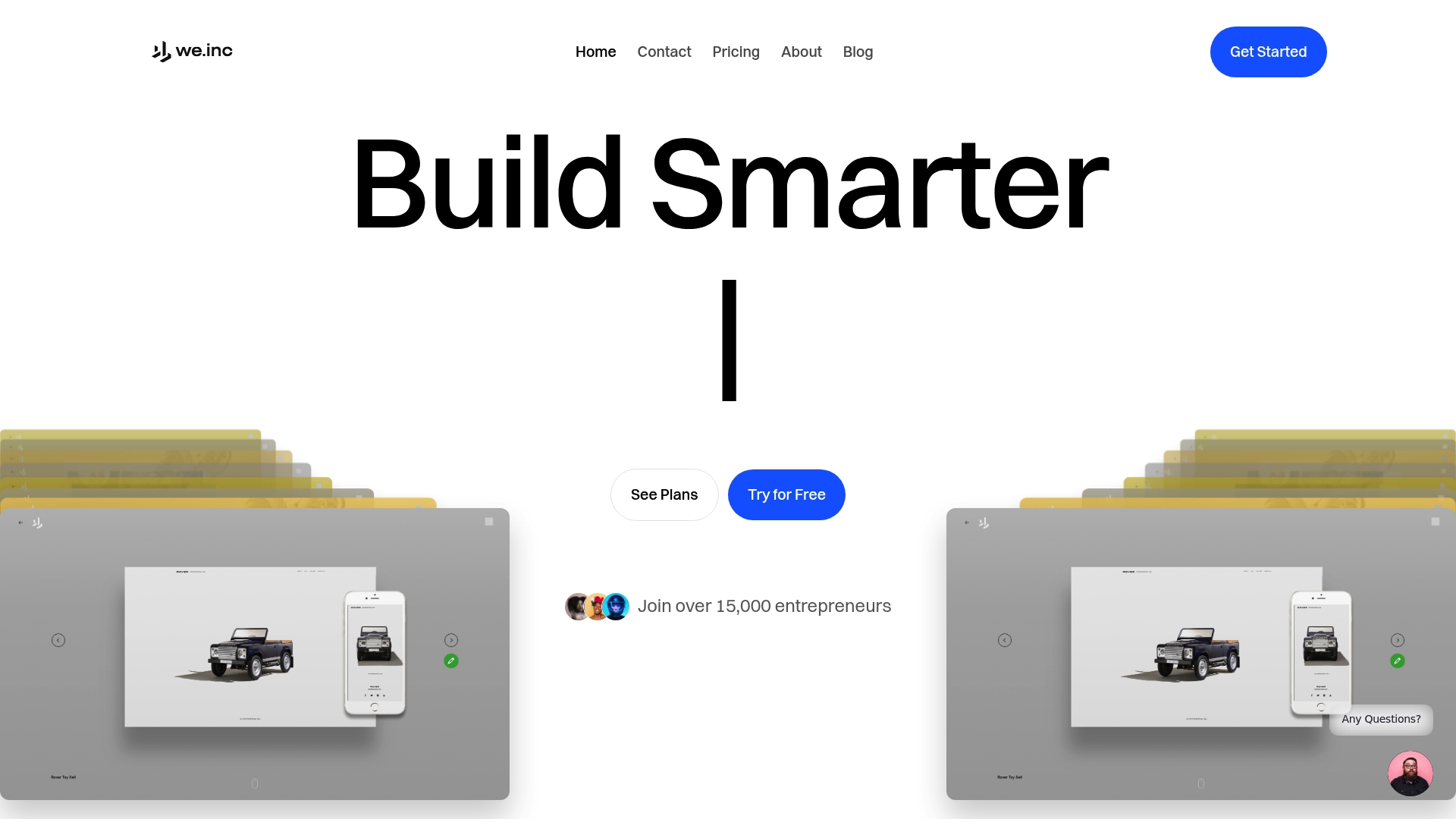
Stop letting slow web builds and manual onboarding steal your agency’s momentum. With We.inc, you can design, launch, and automate every touchpoint in your onboarding journey… all without writing a single line of code. Build white-label websites, automate proposals, integrate AI-driven marketing, and manage multi-brand social channels from a single dashboard. Do not wait for your next deal to slip away—try We.inc free today and give your agency the speed and professional edge your clients expect. Want more tips? Explore our Step by Step Website Launch Guide and start growing faster now.
Frequently Asked Questions
How can I define my agency goals for fast client onboarding?
To define your agency goals, focus on specific outcomes like increasing client acquisition or reducing onboarding time. Articulate your objectives clearly and align them with the needs of your target audience to create a streamlined onboarding experience.
What elements should I include in client personas for my agency’s website?
For effective client personas, include attributes such as professional role, industry challenges, and specific website needs. This detailed information allows you to design a website that directly addresses your ideal clients’ motivations and obstacles.
How do I select the right website templates for my agency?
Choose templates based on flexibility and alignment with your client personas. Prioritize designs that are responsive and can easily showcase your services, portfolio, and client testimonials, ensuring they appeal to your target market.
What automation tools can enhance client onboarding on my agency website?
Integrate automation tools that capture client information through forms and streamline client communications. For example, set up automated workflows that add leads to your CRM and send welcome emails promptly, significantly reducing manual handling of inquiries.
How do I test my agency website before launching?
Conduct cross-device testing to ensure your website displays correctly on all devices and check the functionality of interactive elements like forms.
 Test these features thoroughly to provide a seamless experience for clients right from launch, minimizing potential issues.
Test these features thoroughly to provide a seamless experience for clients right from launch, minimizing potential issues.
What steps should I take to connect my domain and manage social media for my agency?
Start by selecting a memorable domain name and verify ownership through the necessary processes. Once your domain is connected, activate social management tools to unify your branding and track engagement across platforms, ensuring a professional online presence.
%20(1).svg)

