Best Website Builders for Entrepreneurs – Expert Comparison 2025

Building a strong online presence can be fast or complicated depending on the tools you choose. Some platforms promise stylish websites in minutes while others go beyond page design and add AI features, marketing automation, and even sales tools all in one place. If you want to launch a site for your business or clients and keep everything simple or completely under your own brand, the options are much broader today than ever before. The real differences come down to how much control you need, how quickly you want results, and whether you prefer an all-in-one approach or want every last detail customized. Comparing these solutions reveals some surprising possibilities for anyone ready to grow online.
Table of Contents
we.inc

At a Glance
we.inc is a tightly integrated 5-in-1 SaaS suite built for entrepreneurs, small businesses, and agencies that need fast, no-code website creation plus automated marketing in one dashboard. You get a website builder focused on high-conversion pages, AI chatbots that drive sales conversations, and a social scheduler that publishes across platforms — all designed for rapid deployment and scale. In practice, it’s an “unfair advantage” for marketers who want to replace fragmentary tools with one unified workflow. If speed, automation, and white-label reselling matter, this is a platform that delivers.
Core Features
we.inc combines a no-code website builder optimized for high-converting pages with AI chatbots for sales automation and customer engagement, a social scheduler that auto-posts across multiple platforms, and marketing automation flows that work across WhatsApp, Telegram, LinkedIn, Instagram, and more. Agencies get a white-label layer to resell services and manage multiple client brands from a single dashboard. The suite also includes AI-powered content generation and creative tools so you can produce landing pages, chatbot scripts, and social posts without switching apps.
Pros
- Unified toolset reduces tool churn: Combining website creation, chatbots, automation, and social scheduling in one platform eliminates the need to stitch together multiple vendors. This simplifies operations and cuts onboarding time for teams.
- No coding required: Entrepreneurs and marketing teams can launch high-converting sites and automation flows without developer resources, which accelerates time-to-market and lowers costs.
- Agency-ready white-labeling: Agencies can resell services under their brand and manage multiple clients and brands from one account, enabling scalable service delivery and consistent client reporting.
- Built for multi-channel automation: Native support for messaging channels like WhatsApp, Telegram, LinkedIn, and Instagram lets you orchestrate campaigns across the channels your customers actually use.
- AI-driven content and automation: Built-in AI helps generate marketing copy and automate messaging sequences, reducing creative friction and improving campaign velocity.
Who It’s For
Entrepreneurs, small business owners, marketing teams, and digital agencies that need a single platform to build websites, automate sales and support with chatbots, and schedule social content will benefit most from we.inc. If you manage multiple brands or resell services, the white-label and multi-client features are especially valuable. In short: if you prioritize speed, automation, and centralized operations over piecing together niche tools, this platform fits.
Unique Value Proposition
we.inc’s real advantage is integration: it bundles website building, sales automation, social management, and white-label reselling into one coherent workflow so teams spend less time toggling between products and more time on growth. Rather than offering point solutions, it creates a consistent data and content flow — landing pages feed chatbots, chatbots feed CRM sequences, and scheduling plus AI content generation keeps social channels active — all under one brandable account. That architectural choice trades infinite customization for predictable, repeatable outcomes, which is ideal for agencies and entrepreneurs who need rapid deployment, client-ready assets, and scalable reselling. In practice, that means faster launches, fewer technical bottlenecks, and a streamlined path from lead capture to conversion, giving teams a tangible operational edge over fragmented tool stacks.
Real World Use Case
A digital marketing agency uses we.inc to spin up client websites in days, deploy AI chatbots to qualify leads, and schedule multi-platform social campaigns — then resells the combined service under its own brand. The unified dashboard lets the agency manage campaigns, billing, and brand assets centrally, dramatically reducing admin overhead and enabling predictable monthly revenue growth.
Pricing
Starting at $49/month. Plans: Basic $49/month, Pro $129/month, Whitelabel $1,200/month.
Website: https://we.inc
Squarespace

At a Glance
Squarespace is an all-in-one website builder that helps entrepreneurs launch polished sites, online stores, portfolios, and blogs quickly using modern templates and AI tools. It combines hosting, domain management, security (SSL), and marketing into a single platform, which reduces tool sprawl and technical friction. If you value design-first templates and integrated e-commerce, Squarespace delivers a fast path from idea to live site — with a 14-day trial and paid plans starting at $16/month.
Core Features
Squarespace centers on a visual drag-and-drop editor paired with pre-designed templates for a wide range of industries. Built-in features include an AI website builder and content generation tools to speed setup, e-commerce capabilities with payment processing, domain registration and management, SEO and email marketing tools, analytics and performance tracking, secure hosting with SSL, and a marketplace of third-party extensions and integrations. These elements are packaged so non-technical users can build and market a site without stitching together separate services.
Pros
- User-friendly interface: The visual editor and template system make it easy for non-technical users to assemble a professional-looking site quickly.
- All-in-one platform: Hosting, domains, SSL, and marketing tools are consolidated, reducing the need for multiple vendors.
- Modern, customizable templates: Templates are industry-specific and polished, helping businesses convey a professional brand out of the box.
- AI-assisted content and design: AI tools accelerate initial setup and content creation, saving hours on copy and layout decisions.
- Solid support and resources: Documentation and customer support help small teams resolve issues without hiring outside developers.
Cons
- Pricing can be higher: Subscription costs are generally higher than some budget competitors, which can matter for lean startups on tight margins.
- Design flexibility limits: Deep, custom design changes often require coding knowledge, so advanced visual freedom is limited for non-developers.
- Feature gating by plan tier: Some advanced capabilities, especially for e-commerce and marketing, require upgrading to higher-tier plans.
Who It’s For
Squarespace suits entrepreneurs, small business owners, creatives, and professionals who want a design-forward, low-maintenance platform that handles hosting, domains, and basic marketing in one place. If you prioritize speed to market, cohesive branding, and built-in commerce tools without managing infrastructure, this is a practical choice.
Unique Value Proposition
Squarespace’s strength is its blend of design quality and integration: beautiful templates plus hosting, domains, SSL, analytics, and AI-driven setup tools bundled together. That combination gives small teams an efficient path to a professional online presence with fewer moving parts.
Real World Use Case
A small boutique launches an e-commerce site to showcase products, manage inventory, process payments, and run email campaigns — all from the same dashboard — allowing the owner to focus on merchandising and customer interactions instead of infrastructure.
Pricing
Starting at $16/month after a free 14-day trial, with more advanced features available on higher plans.
Website: https://squarespace.com
Webflow

At a Glance
Webflow is a visual website builder that blends design freedom with a managed backend, enabling marketers, designers, and developers to collaborate without heavy coding. It’s especially strong where design fidelity, responsiveness, and performance matter — you get a visual CMS, built-in hosting, and AI features for content and personalization. The trade-off is complexity: advanced customization delivers power but requires time to master. Bottom line: great for teams that need high-control, high-performance sites and can invest a little learning time.
Core Features
Webflow combines a visual site builder with interactions and animations, a visual CMS for content management, and built-in hosting with CDN-backed performance. The platform includes SEO and AEO tools, AI-powered content creation and personalization, localization features for global audiences, native analytics for performance insight, and the ability to add custom code for extendability. In short: design-first tooling plus a managed infrastructure — from mockup to launch — all in one place.
Pros
- No coding required for designing and launching websites, which shortens the time from concept to live site for non-developers.
- Integrated hosting with high performance and security removes the need to manage third-party servers or CDNs.
- Powerful CMS with visual management makes it easy to structure and update dynamic content without developer intervention.
- Advanced customization and integrations let technical teams extend functionality through custom code when needed.
- Collaborative tools for teams support designer-developer workflows and review cycles, improving handoffs and speed.
Cons
- Pricing can be high for advanced plans, which may stretch budgets for small businesses or solo entrepreneurs.
- Limited export options for code restrict portability if you plan to migrate away from the platform in the future.
- Some advanced features require a learning curve, so expect initial onboarding time before you’re fully productive.
Who It’s For
Webflow is ideal for marketing teams, designers, and developers inside small to large enterprises that prioritize customization, performance, and a visual development workflow. If you need pixel-perfect control, dynamic content, and the option to add custom code — and your team can handle a moderate learning curve — Webflow is a natural fit.
Unique Value Proposition
Webflow’s unique value lies in marrying a design-centric visual editor with a full-stack hosted platform: visual CMS, fast hosting, and AI personalization in one environment. That combination lets teams build visually sophisticated, high-performance sites without orchestrating multiple disparate tools.
Real World Use Case
A company used Webflow to rapidly launch a new product site, cutting development costs and accelerating time-to-market. By leveraging personalization and localization features, the team increased traffic and improved conversion rates — all while managing content visually and iterating quickly.
Pricing
From free for basic experimentation up to enterprise solutions tailored for large organizations.
Website: https://webflow.com
Wix

At a Glance
Wix is an all-in-one website builder that helps entrepreneurs create and manage sites quickly without coding. It pairs a drag-and-drop editor and AI-powered creation tools with a large template library and built-in business features, making it suitable for portfolios, small shops, and growing businesses. The platform emphasizes convenience and speed, though some advanced capabilities require higher-tier plans and a bit of learning.
Core Features
Wix combines a visual drag-and-drop website builder with more than 900 customizable templates and AI website creation tools that accelerate the initial setup. Built-in SEO and marketing tools let you optimize pages and run campaigns from the same dashboard, while e-commerce solutions cover online stores and dropshipping workflows. Wix also bundles hosting, domain registration, and customer support, so you manage design, sales, and promotion in one place rather than stitching together separate services.
Pros
- User-friendly interface with drag-and-drop and AI features: The editor and AI assistants reduce design friction and get you to a working site fast.
- Extensive template library suitable for various industries: With 900+ templates you can find industry-specific starting points instead of building from scratch.
- All-in-one platform with hosting, domain registration, SEO, and marketing tools: You don’t need multiple vendors to launch and promote your site.
- Reliable and secure hosting with high uptime and security measures: Hosting and platform security are included, reducing infrastructure headaches.
- Affordable pricing plans for different needs and sizes of businesses: Options range from a free branded plan to tiered premium plans that scale with features and traffic needs.
Cons
- Limited design flexibility compared to custom-coded websites: If you need pixel-perfect control or unique backend logic, Wix can feel restrictive.
- Some features are only available on higher-tier paid plans: Core e-commerce, advanced marketing, or enterprise-grade tools may require upgrading.
- Learning curve for advanced features and integrations: Basic site setup is fast, but mastering integrations, automation, or advanced SEO features takes time and experimentation.
Who It’s For
Wix is ideal for entrepreneurs, freelancers, and small-to-medium businesses that want to launch a professional website quickly without hiring developers. If you value speed, an integrated toolset, and the ability to manage hosting, payments, and marketing from a single dashboard, Wix fits well. Larger organizations requiring highly customized platforms or extensive backend control may find it less suitable.
Unique Value Proposition
Wix’s unique value lies in packaging design, hosting, e-commerce, and marketing into a single, approachable product with AI-assisted workflows. For teams and solo founders who want to focus on business strategy and sales rather than infrastructure, Wix removes many technical barriers and centralizes site operations in one place.
Real World Use Case
A small boutique clothing store used Wix to build a fully functional e-commerce website with integrated payments, marketing tools, and a custom domain. By combining product pages, promotional email campaigns, and simple inventory management within the same platform, the store expanded its audience and streamlined online sales operations.
Pricing
Starting at $0 (free basic plan with Wix branding); premium plans start at $17/month and scale up to $159/month for enterprise solutions.
Website: https://wix.com
Wix
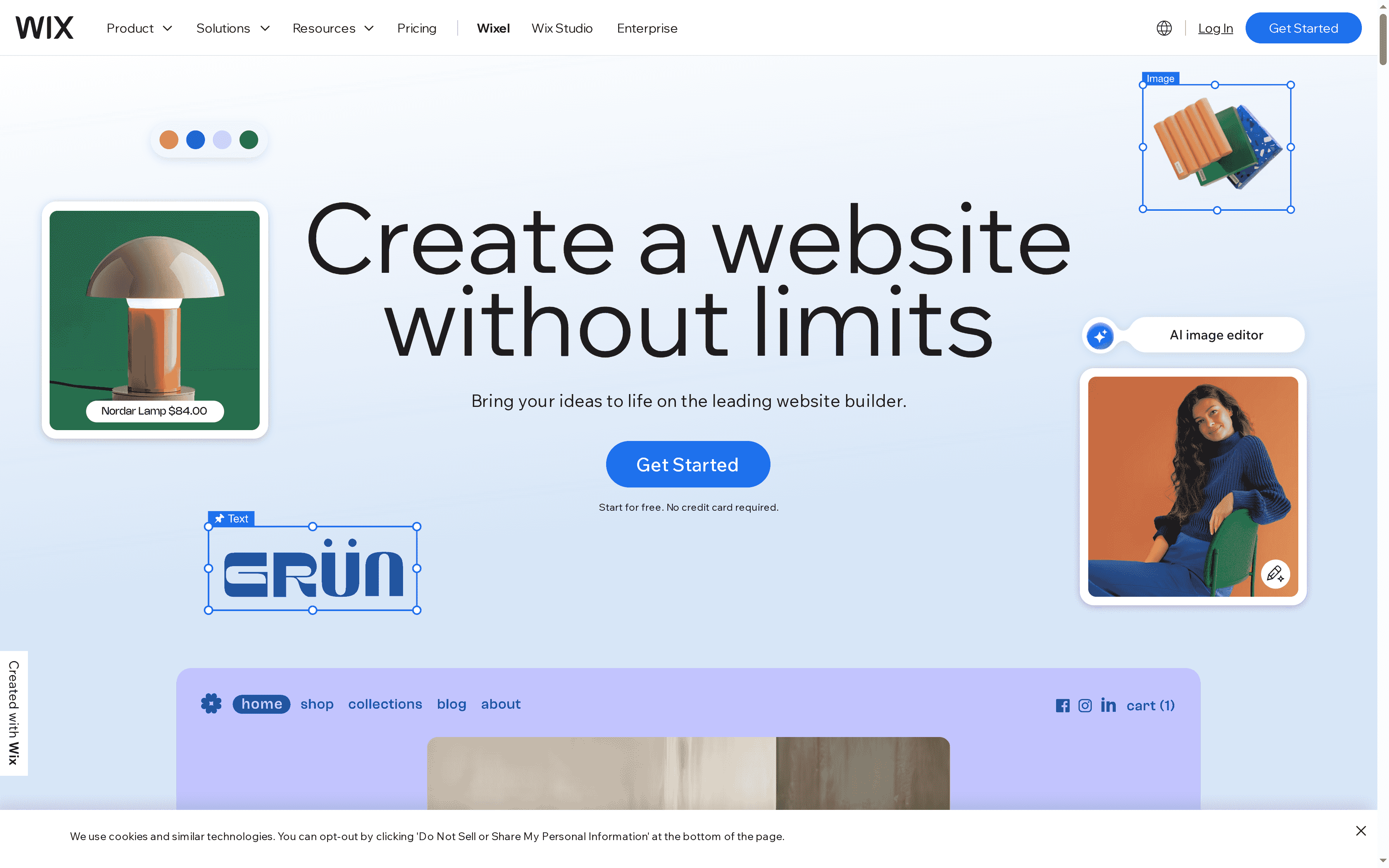
At a Glance
Wix is a full-featured website builder that helps entrepreneurs launch professional sites quickly using AI-assisted setup, a drag-and-drop editor, and over 900 templates. It bundles hosting, SEO, and marketing tools so you can go from idea to live site in minutes without coding. For solo founders and small teams who prioritize speed and an all-in-one workflow, Wix delivers strong value — but advanced custom needs can become constrained or costly.
Core Features
Wix centers on rapid site creation and integrated business features: an AI website builder to jumpstart design, a drag-and-drop editor for visual customization, and 900+ customizable templates across categories. Built-in SEO and marketing tools support discoverability, while e-commerce, booking, portfolio, blog, course, and event management features let you run sales and services from the same dashboard. Hosting and domain management are included in plans, simplifying deployment and maintenance.
Need something live this afternoon? Wix can make that happen.
Pros
- Easy to use with no coding required: The drag-and-drop editor and AI creation tools let nontechnical users build and update sites without developer help.
- Wide range of professionally designed templates: With 900+ templates, entrepreneurs can find industry-specific layouts that reduce design time.
- Comprehensive business tools integrated in one platform: E-commerce, bookings, blogs, and marketing tools are available together, minimizing the need for multiple services.
- Reliable web hosting with high uptime and security: Hosting is bundled, so you don’t have to manage separate infrastructure or worry about basic availability.
- Custom domain with free year included in plans: Paid plans include a free domain year, making initial setup and branding more affordable.
Cons
- Limited flexibility for advanced customization compared to custom coding: Developers seeking deep control will find some design and backend limits within the platform.
- Can become costly with premium plans for larger needs: As your business scales and requires advanced features, the monthly cost can rise substantially.
- Some features may require upgrading to paid plans: Essential functions like custom domains, advanced e-commerce, or marketing automation often sit behind higher-tier plans.
Who It’s For
Wix is best for individuals and small to medium-sized businesses that want an easy, all-in-one website creation and management solution without coding. If you’re launching a boutique, service business, portfolio, blog, or a modest online store and need to move fast while keeping operational complexity low, Wix fits well. If you plan heavy custom development or complex integrations, consider that trade-off.
Unique Value Proposition
Wix’s unique strength is speed plus breadth: AI-assisted setup, a massive template library, and built-in business features let entrepreneurs create attractive, functional sites with minimal overhead. It reduces time-to-market and centralizes site management, freeing you to focus on marketing and sales rather than infrastructure.
Real World Use Case
A small boutique can use Wix to build an online store, showcase product imagery with template-driven design, run email or on-site marketing campaigns, manage bookings or events, and accept payments — all within one dashboard. That unified approach simplifies daily operations and lowers vendor management overhead.
Pricing
Plans start with free options; premium plans range from $17 to $159 per month, depending on features and scale.
Website: https://wix.com
Website Builder Tools Comparison
This table provides a comprehensive overview of popular website builder tools, highlighting their key features, pros, cons, and pricing to help entrepreneurs and small business owners choose the right platform.
| Product | Key Features | Pros | Cons | Pricing |
|---|---|---|---|---|
| we.inc | No-code website builder, AI chatbots, social scheduler, marketing automation, white-label reselling | Unified toolset, no coding, agency-ready, multi-channel automation, AI-driven content | Higher initial learning curve for small businesses aiming for simplicity | $49-$1,200/month |
| Squarespace | Visual drag-and-drop editor, AI tools, pre-designed templates, e-commerce, domain management, hosting, SSL | User-friendly, all-in-one platform, modern templates, AI-assisted setup, solid support | Higher pricing, design flexibility limits, feature gating by plan tier | $16+/month after trial |
| Webflow | Visual CMS, interactions/animations, hosting, SEO/AEO tools, localization, custom code capabilities | No coding required, integrated hosting, powerful CMS, advanced customization, collaborative tools | High pricing for advanced plans, limited export options, learning curve for advanced features | Free to enterprise plans |
| Wix | Drag-and-drop editor, AI tools, extensive template library, built-in SEO/marketing, e-commerce, domain management | Easy to use, wide range of templates, comprehensive business tools, reliable hosting, free domain with plans | Limited flexibility for custom code, costly premium plans, some features on higher tiers | $0-$159/month |
Accelerate Your Digital Growth with an All-in-One Website Builder
The article highlights the common challenge entrepreneurs face when juggling multiple tools to build websites, manage marketing, and engage customers efficiently. If you aim to rapidly launch high-converting sites without coding and want to automate sales conversations and social media—all while reducing the overwhelm of scattered platforms—this is exactly the pain point that we.inc solves. With features like AI-powered content, automated chatbots, and white-label reselling, you gain a centralized workflow designed to simplify scaling your brand or agency.
Why settle for fragmented solutions that slow you down? Embrace a powerful platform that integrates website creation, marketing automation, and social scheduling within one user-friendly dashboard. This unified approach cuts setup time and empowers you to focus on growth, not technical headaches.
Ready to transform your online presence and streamline operations today? Discover how we.inc can be your unfair advantage for fast, automated website and marketing success.
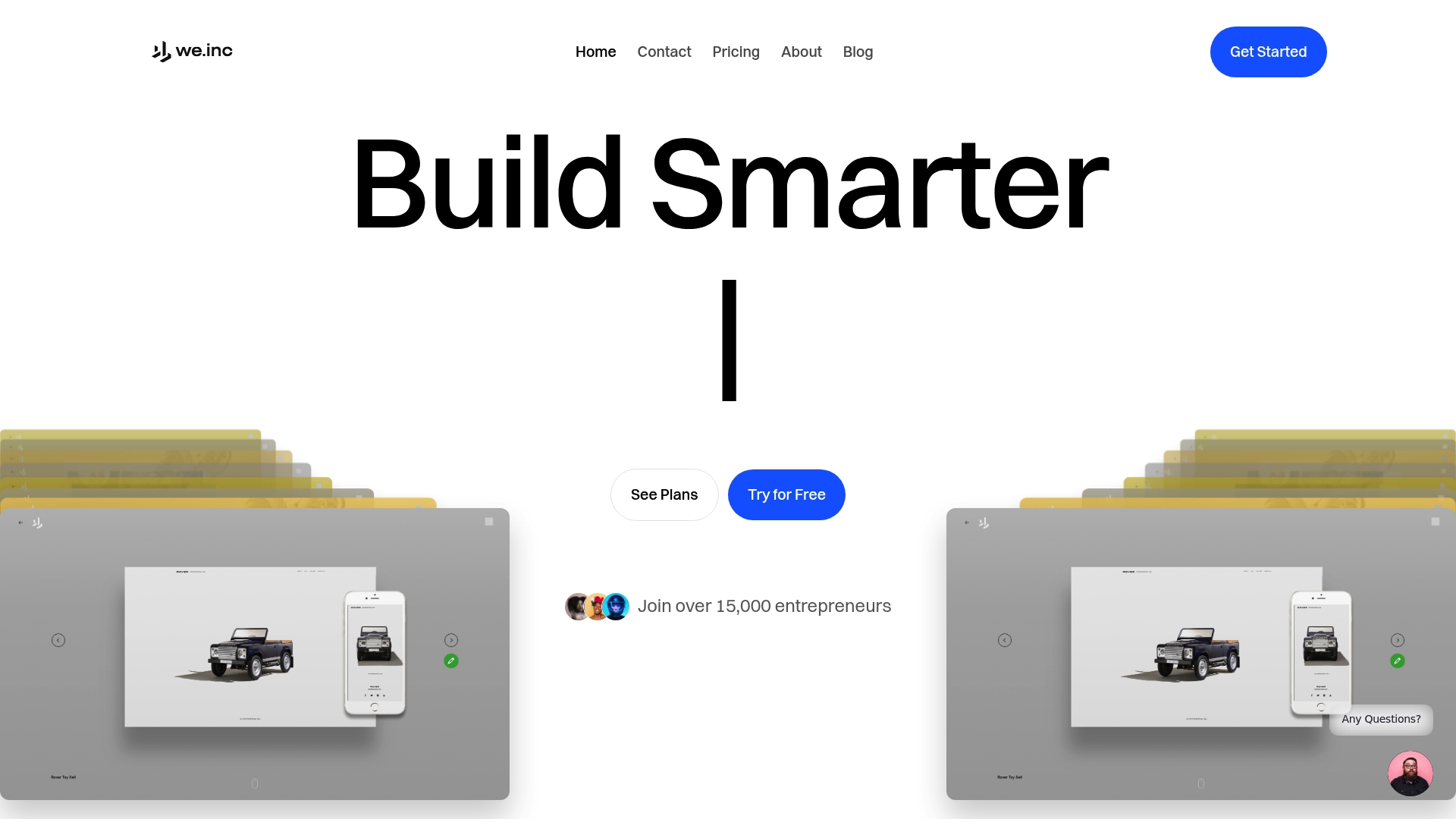
Explore the future of digital marketing with we.inc’s all-in-one growth platform. Check out our landing page now and see why entrepreneurs and agencies choose us to launch websites, automate campaigns, and scale effortlessly. Take control of your growth with a platform built for speed, automation, and multi-brand management.
Frequently Asked Questions
What are the key features to look for in the best website builders for entrepreneurs?
The key features to consider include user-friendly interfaces, e-commerce capabilities, SEO tools, and integrated marketing solutions. Focus on platforms that offer drag-and-drop editing, responsive templates, and analytics to track performance. Evaluate how quickly you can create a functioning site to maximize your time and effort.
How can I determine which website builder is most suitable for my business needs?
Assess your specific business requirements, such as the level of customization you need, budget constraints, and whether you plan to sell products or services online. Create a checklist of must-have features and compare them across different platforms to make an informed choice that aligns with your goals.
What steps should I take to set up my website using an online builder?
Begin by selecting a website builder based on your needs and creating an account. Follow the on-screen prompts to choose a template, customize it with your branding, and add essential content. Aim to have your site launched within a few days to start engaging your audience promptly.
Are there any common pitfalls to avoid when choosing a website builder?
Yes, avoid selecting a platform that doesn’t support essential features like e-commerce or SEO if you need those functions. Additionally, check for hidden fees in subscription plans that can increase costs unexpectedly. Review user feedback or testimonials to gauge the experience other entrepreneurs have had.
How can I optimize my website for conversions using a website builder?
Focus on high-conversion elements like clear calls to action, optimized landing pages, and customer testimonials to build trust. Utilize built-in analytics tools to track user behavior and make adjustments based on the data you gather. Strive to improve conversion rates by at least 10% within the first few months of launching your site.
What type of customer support should I expect from a website builder?
Look for builders that offer robust customer support options, including live chat, email, and extensive knowledge bases. Responsive support can significantly reduce downtime and help you troubleshoot issues quickly, so prioritize platforms with 24/7 assistance. Research support reviews before making a decision.
%20(1).svg)

